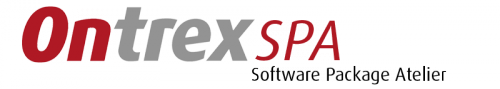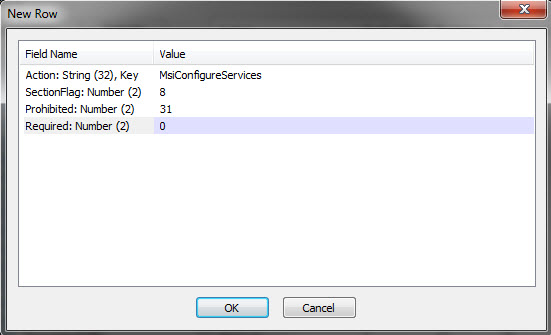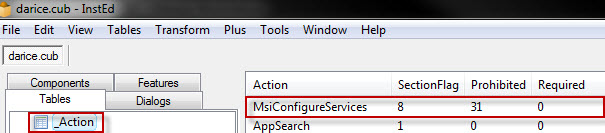The newest .CUB File from Admin Studio 2012 SP2 contains an error. As you can see if you validate a MSI Package:
![]()
This error message is not really an error from the validated MSI and can be ignored but it’s not very beautiful to get this error on every validation.
There is only one new line needed inside the CUB File (which contains the validation rules) and it can be fixed very fast:
You need the actual darice.cub file to modify the validation rules, this file can be found here:
“C:Program Files (x86)InstallShield2012SpringSupportValidationdarice.cub”
Open this file with a standard Windows Installer Editor (Insted or Orca) and go to the table _Action. Add a new row into this table with the following options:
| Action: | MsiConfigureServices |
| SectionFlag: | 8 |
| Prohibited: | 31 |
| Required: | 0 |
Save and close the darice.cub file.
You should no longer receive this validation error.
Windows 8 SDK (contains newest Windows Installer SDK 5.0)
The newest darice.cub, where this changes are already applied, is also available on the following page:
http://msdn.microsoft.com/en-US/windows/desktop/hh852363.aspx
Download the SDK and install the newest Version of Orca. You will find the darie.cub inside the main installation folder. Replace this one with the old validation file inside the InstallShield Directory.
Regards,
SPA Team