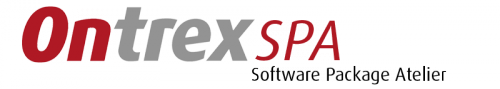Google Updater (Omaha) is a background program/service which keeps all installed Google products up to date.
The Google Updater can be disabled for all Google Products by adding 2 Registry Keys:
[HKEY_LOCAL_MACHINESOFTWAREPoliciesGoogleUpdate] “InstallDefault”=dword:00000001 “UpdateDefault”=dword:00000000| Name | Values | Description |
| InstallDefault | Disallow 00000000 Allow 00000001 |
Specifies whether Google software can be installed using Google Update/Google Installer. |
| UpdateDefault | Disabled 00000000 Automatic silent updates 00000001 Manual updates only 00000002 |
Specifies how Google Update handles available updates. |
If you want to deactivate the Google Updater for a specific Google product, use the following Registry Key:
[HKEY_LOCAL_MACHINESOFTWAREPoliciesGoogleUpdate]
"Update[GUID]"=dword:00000000
The GUIDs can be found in the following table:
| Product | GUID |
| Chrome | {4DC8B4CA-1BDA-483E-B5FA-D3C12E15B62D} |
| Earth | {74AF07D8-FB8F-4D51-8AC7-927721D56EBB} |
| Earth Pro | {65E60E95-0DE9-43FF-9F3F-4F7D2DFF04B5} |
| Earth Plugin | {2BF2CA35-CCAF-4E58-BAB7-4163BFA03B88} |
The GUIDs may change in the future. Keep yourself up to date by downloading the current ADM File which contains the corresponding GUIDs: Download.
Regards,
SPA Team