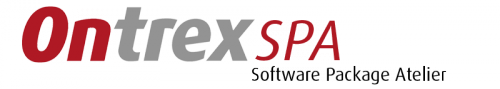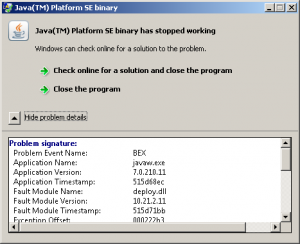Symptom
A customer which is using our DPD Version of the Java Runtime Environment (JRE) came across a few hours ago and reported the following issue:
You may receive the following error message when you try to open the Java Control Panel:
Solution / Workaround
After some investigation with Procmon it looked it turned out that a “vital” registry key/value was missing.
As it looks right now the following key will only be written using the original setup bootstrapper (= e.g jre-7u21-windows-i586.exe).
If you are installing directly using the extracted Windows Installer Database / MSI the key wont be written and this may lead into this error message.
How ever it can be easily fixed by adding the missing registry key to the registry or the installation source (e.g MSI Transform):
32-Bit/X86 JRE on 32-Bit/X86 Windows:
Windows Registry Editor Version 5.00
[HKEY_LOCAL_MACHINE\SOFTWARE\JavaSoft\Auto Update] "AUVersion"="2.1.9.5"
32-Bit/X86 JRE on 64-Bit/X64 Windows:
Windows Registry Editor Version 5.00
[HKEY_LOCAL_MACHINE\SOFTWARE\Wow6432Node\JavaSoft\Auto Update] "AUVersion"="2.1.9.5"
64-Bit/X64 JRE on 64-Bit/X64 Windows:
Windows Registry Editor Version 5.00
[HKEY_LOCAL_MACHINE\SOFTWARE\JavaSoft\Auto Update] "AUVersion"="2.1.9.5"
Our DPD packages will be updated asap to include this workaround until Oracle fixes this in their installation routine.
If you need any further information or support regarding this problem feel free to contact us.
Additional information: https://forums.oracle.com/thread/2542018