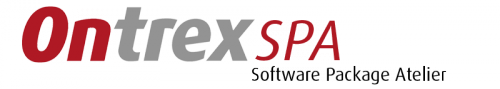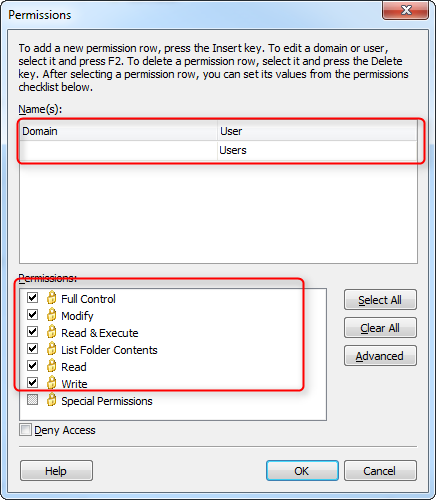Since Microsoft did bring the Public User folder to its operating system a Software Developer has officially two locations available to install
files for all users for editing pruposes. But there is one big difference that will make one of them obsolete for the future.
First Location – Old school location %ALLUSERSPROFILE%
Default Location: C:ProgramData<Vendor><Product>
Second Location – The youngest %PUBLIC% location
Also konwn as CSIDL_COMMON_DOCUMENTS
Default Location: C:UsresPublic<Vendor><Product>
The Big Difference since Windows Vista
An application is usualy executed with standard user rights, therefore the Program Files folder is not a location to creating or modifying files.
In fact the Public and All Users folders are used when a central location for create/modify files aktion for an application is needed.
But did you know that files created in All Users folder can not be modified by a second user? That’s right you can test it easily by creating a file in All Users folder and then try it to modify it with another user account with standard user rights – it will not be possible to overwrite it because only the creator/owner of the file has change/full rights. In fact this is not well known, as all users will be able to create new files, but modifying a file with another user account is not possible.
How ever this behaviour is valid for Windows Vista and newer Windows Operating systems but not for Windows XP. In Windows XP there is no location available that would make it possible to modify a file for all users. In Windows XP you have to use a tool like SetACL.exe or using Flexera InstallShield – Application Data – Files and folders View
In Files and Folders view you can edit the permissions for Files and Folder. The following setting will make it possible that all ‘Users’ will be able to modify the files in All Users location.
When using InstallShield Editor make sure that Locked-Down Permissions are set to Custom InstallShield handling:
The Public folder instead will also allow you to modify the files created by other users, and this fact will make the All Users folder obsolete for the future. If you are a software developer, the public folder will be your preferred location for files that needs to be modified by all users without modifying the operating systems standard security settings.
Regards,
SPA Team