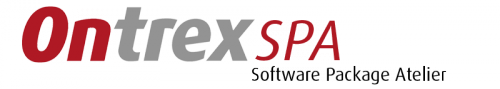Our Ontrex Best Practices series continues with a very underestimated topic.
We are talking about the ProductVersion Property today. As many of you already may know the property has to be formatted as follows:
major / minor / build 255.255.65535 (Source: http://goo.gl/Dj3l2)
Usually when we are repackaging we try to adapt the original Product Version as good as possible. But Unfortunately sometimes the vendor’s intended product version does not really fit in this schema which causes several problems like
- Not possible to take over the version at all (eg. 2010.10.10) because it simply doesnt fit into the maxium values of 255.255.65535
- They only increment the fourth field which is simply non-existent in Windows Installer
- They add some strange leading zeros into some fields (Why?)
We have now enforced some general guidelines regarding this to encounter any problems which may be caused by those strange vendor habits:
- We only keep the first three fields of any original product version (e.g 10.3.181.14 becomes 10.3.181), Major Upgrade is still possible (however limited) but causes an ICE error. Joining 2 fields together is strictly forbidden.
- Leading zero’s have to be eliminated from any field (e.g 1.09.10 becomes 1.9.10)
- Any non fitting Product version will be resetted to 1.0.0 (eg. 2010.23.1)
To conclude my blog article i really want to appeal to all developers out there:
Please try to adapt the windows installer product version schema. And avoid, at all costs, having only incremented the fourth field for any reasons. The fourth field should, if present, be used as build number only.
Therefore my recommendation for a versioning schema is as follows:
Major Release(255) . Feature Enhancements (255) . Bugfixes / Patches (65535) . Build Number (Unrelevant and ignored by Windows Installer anyway)
And, of course, do not use any kind of date for the versioning schema! 🙂